创建挂载文件夹
# 创建.halo文件夹,放置配置文件和挂载数据
mkdir <custom_path>/.halo && cd <custom_path>/.halo
创建配置文件并添加ssl证书
# 下载示例配置文件
wget https://dl.halo.run/config/application-template.yaml -O ./application.yaml
配置证书,放置在<custom_path>/.halo/ssl/<cert_file>,以便后续挂载进容器内
并修改上述的配置文件application.yaml,添加如下
server:
port: 8090
ssl:
enabled: true
key-store-password: <password>
key-store-type: JKS
# 这里是对应容器内的位置
key-store: /root/.halo/ssl/<cert_file>
拉取并启动docker镜像
docker pull halohub/halo
# 容器内的/root/.halo路径是博客的数据存储位置,要挂载出来
docker run -it -d --name halo -p 8090:8090 -v <custom_path>/.halo:/root/.halo --restart=unless-stopped halohub/halo

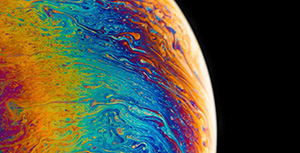

评论区