安装cpplint
cpplint是个pypi模块,需要python支持,使用pip安装pip install cpplint
它遵循的代码风格规范为Google C++ Style,英文页面。这里还有个中文的翻译页面
使用cpplint检查风格
如果是linux下使用pip安装后是找不到cpplint命令的,find / -name cpplint并且ln -s <location> /usr/bin/cpplint。
window可以直接执行,因为window安装时候把pypi模块的可执行文件路径加进了环境变量了。如图所示:
安装完执行
默认检查
cpplint [OPTIONS] <filename>
递归检查
cpplint --recursive <path>
输出到文件
cpplint默认的标准错误输出流,要重定向到文件
cpplint --output=junit <path> 2>xxx.xml
如何改造?
我们可以从github上拉取源码,修改源码里面的cpplint.py文件。该文件就是所有正则匹配规则书写的地方
就比如cpplint规定,函数体的左花括号{是要在同一行的行末尾,而公司的规范是左花括号必须单独另起一行。
# cpplint的规范
int fun(int a){
...
}
# 公司的规范
int fun(int a)
{
...
}
所以我就在对应位置改造了它的匹配规则
# 左花括号的检测是在CheckBraces函数里面
def CheckBraces(filename, clean_lines, linenum, error):
"""Looks for misplaced braces (e.g. at the end of line).
Args:
filename: The name of the current file.
clean_lines: A CleansedLines instance containing the file.
linenum: The number of the line to check.
error: The function to call with any errors found.
"""
line = clean_lines.elided[linenum] # get rid of comments and strings
# 检测左花括号的逻辑:Search函数是检测存在,Match函数是检测完全匹配
if Search(r'\)\s*\{\s*$', line): # 存在“) {”结尾的字符串
prevline = GetPreviousNonBlankLine(clean_lines, linenum)[0]
if (not line == "{" and
# 并不属于if、for、while、switch的语句
not Search(r'\b(if\s*\(|for\s*\(|while\s*\(|switch\s*\()\s*', line) and
# 并不存在&&和||
not Search(r'(&&|\|\|)\s*', line) and
# 当前行的字符数没有超标
not (GetLineWidth(line) > _line_length - 2 and '[]' in line)):
error(filename, linenum, 'whitespace/braces', 4,
'{ should almost always start a new line alone without the beginning of space for function')
谷歌的其他代码风格规范
当然,google还有很多语言的风格规范,都在github上

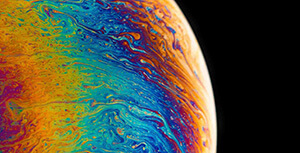

评论区