设置nexus
开启conan的hosted库,默认只开启proxy库;接着nexus打开Conan Bearer Token Realm
# $nexus_home就是nexus安装的路径
vi $nexus_home/etc/nexus-default.properties
加上:nexus.conan.hosted.enabled=true
conan安装及其设置
pip install conan
一般来说,linux安装pypi后,模块的二进制命令并不会自动加到环境变量中
find / -name conan
# 找到conan的二进制命令
ln -s /usr/local/python3/bin/conan /usr/bin/conan
设置nexus库
conan remote add nexus_local http://cmjava.ltd:8081/repository/conan_local/ false
conan remote add nexus_proxy http://cmjava.ltd:8081/repository/conan_proxy/ false
打包并上传
生成打包模板
# -t:生成测试文件
conan new <model_name>/<version> -t
生成模板后会出现conanfile.py文件,需要修改,基本上只要改:
- (1)是否需要加上requires
- (2)哪里拉代码
- (3)tools.replace_in_file修改
- (3)cmake.configure的源码位置
- (4)self.copy的各类文件复制位置
from conans import ConanFile, CMake, tools
class HelloConan(ConanFile):
name = "<model_name>"
version = "<version>"
license = "<Put the package license here>"
author = "<Put your name here> <And your email here>"
url = "<Package recipe repository url here, for issues about the package>"
description = "<Description of Hello here>"
topics = ("<Put some tag here>", "<here>", "<and here>")
settings = "os", "compiler", "build_type", "arch"
options = {"shared": [True, False], "fPIC": [True, False]}
default_options = {"shared": False, "fPIC": True}
generators = "cmake"
requires = ["myjson/v1.0.0@ar/stable"] # 考虑加上,即该模块的依赖
def config_options(self):
if self.settings.os == "Windows":
del self.options.fPIC
def source(self):
# 拉取源码,在~/.conan/data/<model_name>/<version>/<company>/<channel>/source下存放源码,也就是hello文件夹
self.run("git clone https://github.com/conan-io/hello.git")
# 如果模块下有CMakeLists.txt,需要修改。
# 因为打包会进行编译链接测试,所以可能需要外部依赖,选择用conan的依赖
tools.replace_in_file("<model_name>/CMakeLists.txt", "PROJECT(<model_project_name>)",
'''PROJECT(<model_project_name>)
include(${CMAKE_BINARY_DIR}/conanbuildinfo.cmake)
conan_basic_setup()''')
# 定义编译和构建
def build(self):
cmake = CMake(self)
# source_folder=~/.conan/data/<model_name>/<version>/<company>/<channel>/source/
# 对应~/.conan/data/<model_name>/<version>/<company>/<channel>/source/hello
cmake.configure(source_folder="hello")
cmake.build()
# Explicit way:
# self.run('cmake %s/hello %s'
# % (self.source_folder, cmake.command_line))
# self.run("cmake --build . %s" % cmake.build_config)
# 定义打包
def package(self):
# 头文件和lib文件位置需要修改
# dst=~/.conan/data/<model_name>/<version>/<company>/<channel>/package/
# src=~/.conan/data/<model_name>/<version>/<company>/<channel>/build/
self.copy("*.h", dst="include", src="hello")
self.copy("*hello.lib", dst="lib", keep_path=False)
self.copy("*.dll", dst="bin", keep_path=False)
self.copy("*.so", dst="lib", keep_path=False)
self.copy("*.dylib", dst="lib", keep_path=False)
self.copy("*.a", dst="lib", keep_path=False)
def package_info(self):
self.cpp_info.libs = ["<model_name>"]
打包
conan create . <company>/<channel>
上传至私库
# <model_name>/<version>@<company>/<channel>:制品限定名
# --all:全部文件
conan upload <model_name>/<version>@<company>/<channel> --all -r=nexus_local
安装依赖
假定我们有个模块,需要用conan安装它的依赖。那么模块根路径除了源代码,要有conanfile.txt和CMakeLists.txt。前者conan安装依赖用,后者cmake读取conan的依赖进行编译用。
conan安装依赖
# 进入有conanfile.txt和CMakeLists.txt的根路径
cd <model_root>
# 会读取conanfile.txt
conan install .
因此conanfile.txt我们需要定义该模块依赖了什么
# 依赖的模块
[requires]
<model_name>/<version>@<company>/<channel>
# 编译器
[generators]
cmake
编译模块
# 会读取CMakeLists.txt
cmake . -G "Unix Makefiles" -DCMAKE_BUILD_TYPE=Release
CMakeLists.txt的内容如下
# 最少的cmake版本
cmake_minimum_required(VERSION 2.8.12)
# 模块名
project(example)
# 相当于#define,可选
add_definitions("-std=c++11")
# 定义编译时所需的依赖,去读取conanbuildinfo.cmake寻找依赖,里面都是conan安装的。
# ${CMAKE_BINARY_DIR}:执行cmake命令的路径,也就是模块根路径
include(${CMAKE_BINARY_DIR}/conanbuildinfo.cmake)
# 执行conanbuildinfo.cmake,必须的
conan_basic_setup()
# 可执行文件,参数(可执行文件, 源码文件)
add_executable(example example.cpp)
# 链接的库,参数(可执行文件, conan安装的依赖)
target_link_libraries(example ${CONAN_LIBS})
模块安装
安装好的文件都在./bin下
cmake --build .
我们就已经可以进入./bin执行文件了

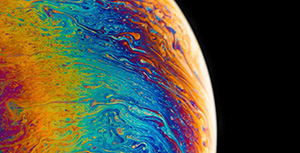

评论区