制品库磁盘占用
制品库磁盘占用的查看需要开启Nexus的脚本执行功能,然后使用Task运行脚本查看制品库的磁盘占用
开启脚本执行功能
<nexus_home>/sonatype-work/etc/nexus.properties下新增如下字段,重启nexus
nexus.scripts.allowCreation=true
创建脚本执行任务
脚本内容如下,该脚本来自官方提供:
/*
* Sonatype Nexus (TM) Open Source Version
* Copyright (c) 2008-present Sonatype, Inc.
* All rights reserved. Includes the third-party code listed at http://links.sonatype.com/products/nexus/oss/attributions.
*
* This program and the accompanying materials are made available under the terms of the Eclipse Public License Version 1.0,
* which accompanies this distribution and is available at http://www.eclipse.org/legal/epl-v10.html.
*
* Sonatype Nexus (TM) Professional Version is available from Sonatype, Inc. "Sonatype" and "Sonatype Nexus" are trademarks
* of Sonatype, Inc. Apache Maven is a trademark of the Apache Software Foundation. M2eclipse is a trademark of the
* Eclipse Foundation. All other trademarks are the property of their respective owners.
*/
/*
* Utility script that scans blobstores and reads the asset properties files within to summarize which repositories
* are using the blob store, and how much space each is consuming and how much space could potentially be reclaimed by
* running a compact blobstore task.
*
* The script retrieves the blobstore locations from the Nexus system and also all defined repositories.
*
* It is possible to specify a whitelist of repository names *OR* a blacklist (whitelist takes priority)
* If a whitelist is provided, only those repositories whitelisted will be included.
* If a blacklist is provided (and no whitelist), any repositories that are blacklisted will be omitted.
*
* Any empty repositories are also included.
*
* The script tabulates both the total size, and the size that could be reclaimed by performing a compact blob store
* task.
*
* Script was developed to run as an 'Execute Script' task within Nexus Repository Manager.
*
* ==== CHANGE LOG ====
* May 10, 2022
* - fix Windows path matching
* May 9, 2022
* - fix for proper rethrow handling exception caused by failed properties file processing
* - reduce heap memory by not putting all paths to blob properties files into List object
* - improve file path matcher patterns to exclude non .properties files and only include files under ./content
*/
/* ---------------- BEGIN CONFIGURABLE SECTION -------------*
* Whitelist - a list of repository names that should be the only items included.
*
* For example: REPOSITORY_WHITELIST = ['maven-central', 'npm-hosted']
*/
REPOSITORY_WHITELIST = []
/* Blacklist - a list of repository names that should not be included.
* This will only apply if REPOSITORY_WHITELIST is not set
*
* For example: REPOSITORY_BLACKLIST = ['maven-central', 'npm-hosted']
*/
REPOSITORY_BLACKLIST = []
/* ---------------- END CONFIGURABLE SECTION ---------------*/
import groovy.json.JsonOutput
import java.nio.file.FileSystems
import java.nio.file.Path
import java.nio.file.PathMatcher
import java.text.SimpleDateFormat
import org.slf4j.LoggerFactory
import org.sonatype.nexus.common.app.ApplicationDirectories
import org.sonatype.nexus.internal.app.ApplicationDirectoriesImpl
import static groovy.io.FileType.FILES
def log = LoggerFactory.getLogger(this.class)
ApplicationDirectories applicationDirectories =
(ApplicationDirectories)container.lookup(ApplicationDirectoriesImpl.class.name)
Map<String,File> blobStoreDirectories = [:]
hasWhitelist = REPOSITORY_WHITELIST.size() > 0
hasBlacklist = !hasWhitelist && REPOSITORY_BLACKLIST.size() > 0
String SEP = FileSystems.getDefault().getSeparator()
if ('\\' == SEP) {
SEP = "${SEP}${SEP}" // escape back slashes on windows so path matchers work correctly
log.info("Treating file system as using Windows path separators.")
}
def EXCLUDE_PATTERNS = "glob:{" +
"**${SEP}metadata.properties," +
"**${SEP}*metrics.properties," +
"**${SEP}*.bytes," +
"**${SEP}tmp*," +
"**${SEP}*deletions.index," +
"**${SEP}*.DS_Store}"
log.info("Global Blobstore exclude patterns: {}", EXCLUDE_PATTERNS)
PathMatcher EXCLUDE_MATCHER = FileSystems.getDefault().getPathMatcher(EXCLUDE_PATTERNS)
//Default location of results is the Nexus temporary directory
File resultsFileLocation = applicationDirectories.getTemporaryDirectory()
Map<String, BlobStatistics> blobStatCollection = [:].withDefault { 0 }
class BlobStatistics
{
int totalRepoNameMissingCount = 0
long totalBlobStoreBytes = 0
long totalReclaimableBytes = 0
Map<String, RepoStatistics> repositories = [:]
}
class RepoStatistics {
long totalBytes = 0
long reclaimableBytes = 0
}
def collectMetrics(final BlobStatistics blobstat, Set<String> unmapped,
final Properties properties, final File propertiesFile) {
def repo = properties.'@Bucket.repo-name'
if(repo == null && properties.'@BlobStore.direct-path') {
repo = 'SYSTEM:direct-path'
}
if(repo == null) {
// unexpected - log the unexpected condition
if(blobstat.totalRepoNameMissingCount <= 50){
log.warn('Repository name missing from {} : {}', propertiesFile.absolutePath, properties)
log.info('full details: {}', properties)
}
blobstat.totalRepoNameMissingCount++
} else {
if (!blobstat.repositories.containsKey(repo)) {
if (!unmapped.contains(repo)) {
if (!repo.equals('SYSTEM:direct-path')) {
log.info('Found unknown repository in {}: {}', propertiesFile.absolutePath, repo)
}
blobstat.repositories.put(repo as String, new RepoStatistics())
}
}
if (blobstat.repositories.containsKey(repo)) {
blobstat.repositories."$repo".totalBytes += (properties.size as long)
if (!repo.equals('SYSTEM:direct-path')) {
blobstat.totalBlobStoreBytes += (properties.size as long)
}
if (properties.'deleted') {
blobstat.repositories."$repo".reclaimableBytes += (properties.size as long)
if (!repo.equals('SYSTEM:direct-path')) {
blobstat.totalReclaimableBytes += (properties.size as long)
}
}
}
}
}
def passesWhiteBlackList(final String name) {
if (hasWhitelist) {
return REPOSITORY_WHITELIST.contains(name)
}
if (hasBlacklist) {
return !REPOSITORY_BLACKLIST.contains(name)
}
return true
}
Map<String, Map<String, Boolean>> storeRepositoryLookup = [:].withDefault { [:] }
repository.getRepositoryManager().browse().each { repo ->
def blobStoreName = repo.properties.configuration.attributes.storage.blobStoreName
storeRepositoryLookup.get(blobStoreName).put(repo.name, passesWhiteBlackList(repo.name))
}
blobStore.getBlobStoreManager().browse().each { blobstore ->
//check that this blobstore is not a group (3.15.0+)
if (blobstore.getProperties().getOrDefault('groupable',true)) {
//S3 stores currently cannot be analysed via this script, so ignore (3.12.0+)
if (blobstore.getProperties().get("blobStoreConfiguration").type == "S3") {
log.info("Ignoring blobstore {} as it is using S3",
blobstore.getProperties().get("blobStoreConfiguration").name);
}
else {
try {
blobstoreName = blobstore.getProperties().get("blobStoreConfiguration").name
blobStoreDirectories[blobstoreName] = blobstore.getProperties().get("absoluteBlobDir").toFile()
}
catch (Exception ex) {
log.warn('Unable to add blobstore {} of type {}: {}',
blobstore.getProperties().get("blobStoreConfiguration").name,
blobstore.getProperties().get("blobStoreConfiguration").type, ex.getMessage())
log.info('details: {}', blobstore.getProperties())
}
}
}
else {
log.info("Ignoring blobstore {} as it is a group store",
blobstore.getProperties().get("blobStoreConfiguration").name);
}
}
log.info('Blob Storage scan STARTED.')
blobStoreDirectories.each { blobStore ->
Path contentDir = blobStore.value.toPath().resolve('content')
log.info('Scanning blobstore {}, root dir {}, content dir {}', blobStore.key, blobStore.value.absolutePath, contentDir)
BlobStatistics blobStat = new BlobStatistics()
Set<String> unmapped = new HashSet<>()
storeRepositoryLookup[blobStore.value.getName()].each { key, value ->
if (value) {
blobStat.repositories.put(key, new RepoStatistics())
} else {
unmapped.add(key)
}
}
def blobstoreDir = new File(blobStore.value.path)
def includePattern = "glob:**${SEP}${blobstoreDir.getName()}${SEP}content${SEP}**${SEP}*.properties"
PathMatcher INCLUDE_MATCHER = FileSystems.getDefault().getPathMatcher(includePattern)
log.info("Looking for blob properties files matching: ${includePattern}")
contentDir.eachFileRecurse(FILES) { p ->
if (!EXCLUDE_MATCHER.matches(p) && INCLUDE_MATCHER.matches(p) ) {
File propertiesFile = p.toFile()
def properties = new Properties()
try {
propertiesFile.withInputStream { is ->
properties.load(is)
}
} catch (FileNotFoundException ex) {
log.warn("File not found '{}', skipping", propertiesFile.getCanonicalPath())
} catch (Exception e) {
log.error('Unable to process {}', propertiesFile.getAbsolutePath(), e)
throw e
}
collectMetrics(blobStat, unmapped, properties, propertiesFile)
}
}
blobStatCollection.put(blobStore.value.getName(), blobStat)
}
blobStatCollection.each() { blobStoreName, blobStat ->
RepoStatistics directPath = blobStat.repositories.remove('SYSTEM:direct-path')
if (directPath!=null) {
log.info("Direct-Path size in blobstore {}: {} - reclaimable: {}", blobStoreName, directPath.totalBytes, directPath.reclaimableBytes)
}
}
def filename = "repoSizes-${new SimpleDateFormat("yyyyMMdd-HHmmss").format(new Date())}.json"
File resultsFile = new File(resultsFileLocation, filename)
resultsFile.withWriter { Writer writer ->
writer << JsonOutput.prettyPrint(JsonOutput
.toJson(blobStatCollection
.findAll {a, b -> b.repositories.size() > 0}
.toSorted {a, b -> b.value.totalBlobStoreBytes <=> a.value.totalBlobStoreBytes}))
}
log.info('Blob Storage scan ENDED. Report at {}', resultsFile.absolutePath)
有了这个脚本后,我们可以创建一个脚本执行任务去执行该脚本
最后执行该任务就行
查看执行结果
脚本执行的结果可以在Log Viewer看到,此处就是提示了占用分析报告的存放位置
同样,分析上述的groovy脚本,也提到了上图中Log Viewer标红的日志:
那么我们打开分析报告后,如下所示:
清除磁盘占用
上述的磁盘占用结果有个字段“reclaimableBytes”
Nexus的官方解释:
For each repository, totalbytes indicates how much space is being used and reclaimableBytes indicates how much space may be reclaimed by running the Compact Blob Store maintenance task.
也就是说,这些reclaimableBytes占用的内容是一些旧的制品信息(可能是旧的版本,或者不再使用的内容)。可以被Task(Compact Blob Store)清除的。这个任务是Nexus自带的,可以在管理员页面找到,具体操作就不再详述。
这些旧的内容主要来自以下源头:
- 已删除的制品库残留: 上述结果还提到了一个库“npm_ruijie”,这是很早被删除的库,但是删库的动作并不会清除制品哦,制品仍会残留并占用磁盘。
- 现存的制品库旧制品残留: 不仅如此,现存的库同样有可回收的残留,以代理库“npm_proxy_ruijie”来说,每次拉取制品(同版本但内容不同),并不是在覆盖旧的制品缓存。旧的缓存都是属于“reclaimableBytes”的。

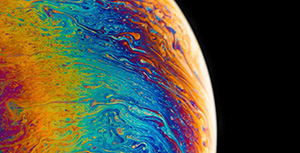

评论区