手动模式
每次推拉都需要手动登录,比较麻烦
配置远程库
设置npm拉取的组url
npm config set registry=http://172.28.118.19:8100/repository/rcd_npm_group/
登录远程库
npm login
拉取
npm install <PACKEAGENAME>@<VERSION>
推送
创建一个nodejs的模块
初始化package.json,可以使用npm init
{
"name": "example",
"version": "1.0.0",
"description": "",
"main": "index.js",
"author": "",
"license": "MIT"
}
创建用户,这一步必须的,不然推送会出现认证错误。
推送一般推送至组下的host私库,用户创建也对应于host库
npm adduser --registry=http://xxx.xxx.xxx.xxx:8100/repository/rcd_npm_local/
推送npm包
npm publish --registry=http://xxx.xxx.xxx.xxx:8100/repository/rcd_npm_local/
自动模式
可以将登录验证的逻辑写死在npm的配置中
配置npm config
npm的用户级配置文件在 $HOME/.npmrc中
npm配置的优先级是:命令行–para > 用户级.npmrc > 默认.npmrc
文件配置好登录相关的信息
; 配置一个库,那么npm无论拉取还是推送都会使用这个(; 开头是.npmrc的注释形式)
registry=<nexus_local_repo_url>
; nexus上查看
email=xxx
always-auth=true
; username:password 的 base64形式
; 执行 echo -n "admin:admin" | openssl base64 进行base64编码
_auth="xxxx"
推送
初始化package.json,和上面一样,再推送npm包
# 不指定registry,默认使用.npmrc内的registry
npm publish --registry=<nexus_local_repo_url>
注意:推送的库一定是hosted库,如果.npmrc内的registry不是hosted的库,请指定--registry;或者在piblish前执行:
npm config set registry=<nexus_local_repo_url>
拉取
npm install <PACKEAGENAME>@<VERSION>

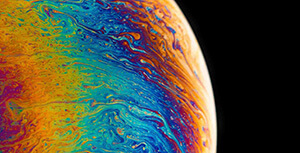

评论区