安装油猴
去谷歌插件商店打不开,百度一堆,执行安装
新建脚本
主要就是加载了一个外部依赖(Jquery),方便我在脚本内进行元素的选择和过滤,然后根据关键词,屏蔽掉针对的元素
// ==UserScript==
// @name removeCertainElement
// @namespace http://tampermonkey.net/
// @version 0.1
// @description try to take over the world!
// @author You
// @require https://code.jquery.com/jquery-3.4.1.min.js
// @match http://xxxxx
// @icon data:image/gif;base64,R0lGODlhAQABAAAAACH5BAEKAAEALAAAAAABAAEAAAICTAEAOw==
// @grant none
// @run-at document-body
// ==/UserScript==
(function() {
// 加载外部依赖:@require https://code.jquery.com/jquery-3.4.1.min.js
// 匹配加载脚本的url:@match http://xxxx
// 尽可能快执行脚本:@run-at document-start
// body元素加载完再执行脚本:@run-at document-body
// 页面加载完再执行脚本:@run-at document-end
var words=[
"关键词1",“关键词2”
]
// 过滤元素
let children = $("#waterfall").children();
for (let i = 0; i < children.length; i++) {
let a = $(children[i]).find("a")[0];
let title = $(a).attr("title");
for (let word of words) {
if (title.indexOf(word)!=-1){
$(children[i]).hide()
break
}
}
}
})();

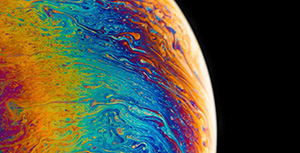

评论区